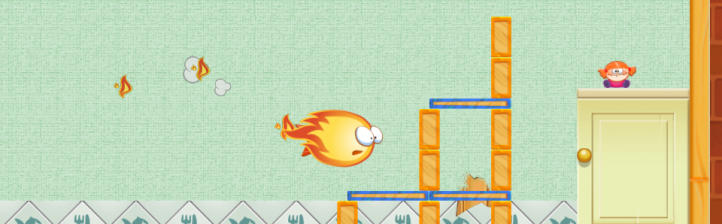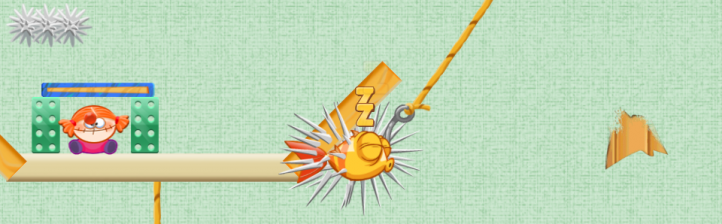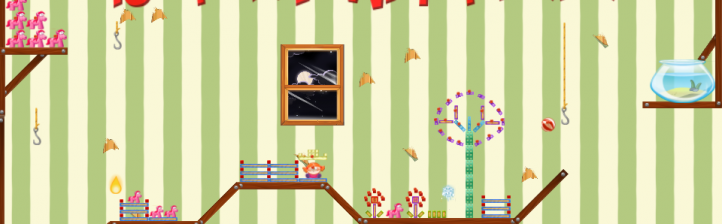Hints & Tricks
Hints & Tricks
High Scores
With the introduction of the Multiplier Meter you are now able to take your score to new heights. Destroying multiple objects in one go you are able to get a x4, x6, x16 multiplier!
Power-Ups
Saving Yello is not just about getting Yello back into his fishbowl. Its a quest for revenge as you destroy Mathilda’s toys along the way and to help you in this quest you have numerous tools and options that are available. Yet, not everything will react to the power-ups in the same way. Fire for example is extremely effective when you happen to bump into wooden structures. Yet if you happen to collide with the metal building spans you will find that it is not the least bit afraid of fire.
Additionally you can use the Spikes to add a verticle limit to your game and travel up and over obstacles that may be in your path or perhaps reach toys that otherwise would be out of Yello’s grasp. The choice is yours but your shouldn’t forget, you can combine the power-ups to provide explosively chilling results!
The Perfect Angle
When flinging a fish like Yello it is very important to always think about trajectories. After all if you happen to release his tail just a bit too high he is going to miss that wonderful toy in front of you and stead impact on the wall beside it. After numerous complaints of headaches Yello just wants to let you know that if you slowly release his tail he wont launch. This gives you the chance to get settled and try again!
Where should i go?
On some of the larger playing fields its easy to sometimes forget where you need to go to find the fishbowl. Yet there is an easy solution already built into Saving Yello! On the lower left of the game screen just touch on the magnifying glass icon! You will notice that it immediately zooms out and enables you to see the game area. You can also swipe your finger on the screen and move the screen around for a view with more precise detail.